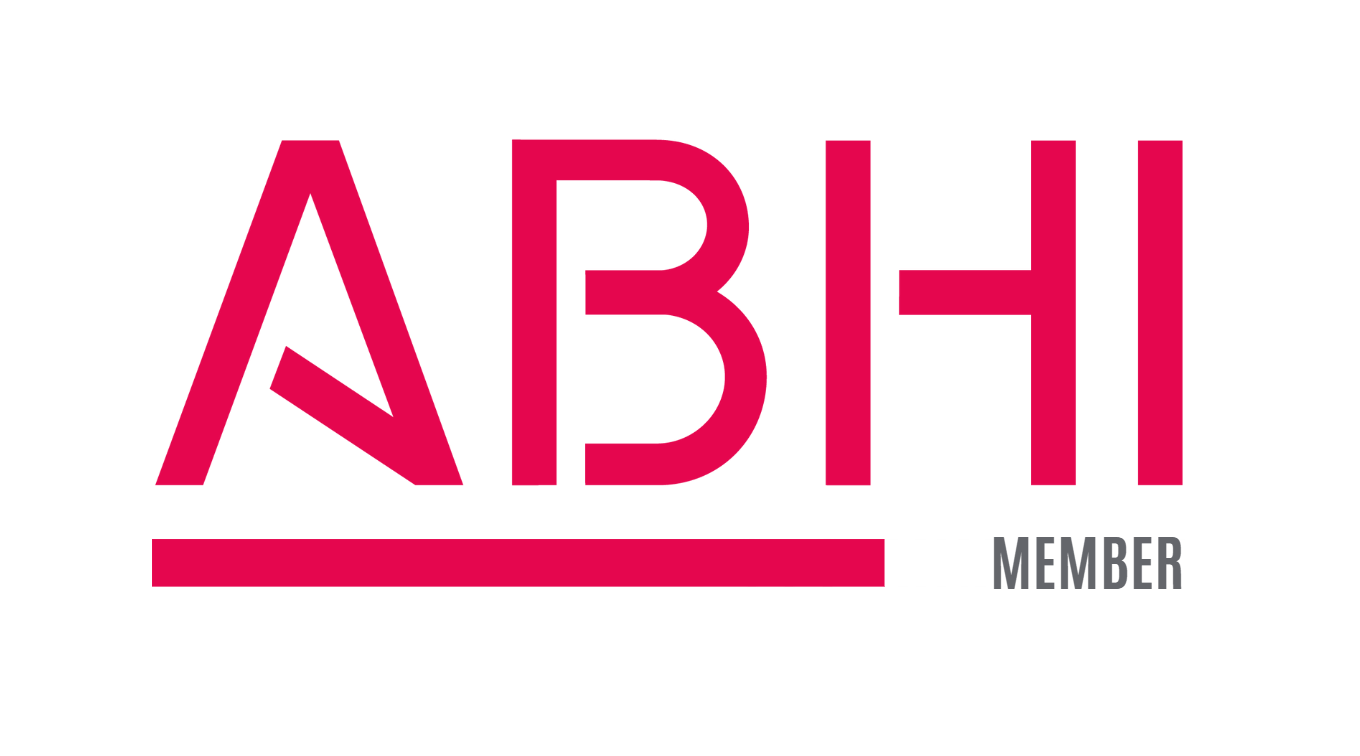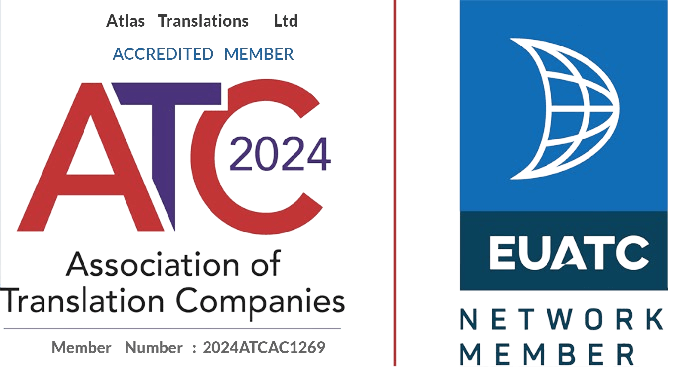Translation Agency Tips: #13 What software programs should a freelance translator be proficient in?

Thanks for checking out our blog series on tips for language professionals! While we appreciate that freelance linguists are of course experts in their respective disciplines, we’ve learnt a thing or two since we opened for business in 1991, and so we wanted to put together this list which will hopefully be of help to freelancers of all levels of experience. If you have anything to add to the conversation, please leave a comment at the bottom of the page!
These days, it is almost as a given that people working predominantly with computers will be familiar with a core group of software programs (usually from the standard Microsoft Office package). And while it’s true that the majority of us will have used software programs such as Word and Excel before, are we utilising their full functionality? In this tip we’ll take a look at a few program formats that we receive the majority of our requests in. We won’t touch any CAT tools here as these were discussed in a previous tip!
It may seem to be stating the obvious, but every translator will need to be proficient in a form of word-processing software. Probably over 90% of the work we receive is in Microsoft Word format, so I would highly recommend that whatever program you’re using is compatible with this. We’ve had a few problems in the past when a source document which has been created in a recent version of Word, has been translated using an older version – particularly with formatting. So to spare yourself some angst, try to keep fairly up to date with a recent version of Word. In the Atlas office, we currently use Microsoft Word 2013.
Probably the second most popular format we work in, is Excel. Often translations destined for online use will be presented in this format and it can be quite tricky to work with, as would be expected for a program designed mainly for working with numbers rather than words. For one thing, the spell check facility doesn’t automatically highlight any errors in your text, so be sure to run this manually before delivering your translation! There are some useful formulas to be aware of also.
PowerPoint is another program we use a lot. As with Excel, translating in PowerPoint can be challenging. PowerPoint files often feature non-editable diagrams, info graphics and tabs which can create formatting issues when it comes to your translation. We’d advise you to always check with your client whether non-editable text needs to be translated or not, and if it is, make sure it’s included in the number of words you’re being paid for! It’s also worth keeping an eye on the ‘notes’ section which lies just below each slide. Sometimes there is text here, and it’s not always immediately visible or clear whether this is required for translation or not. Again, the best practice is to double check this with the client.
In addition to these Microsoft software programs, Adobe’s InDesign is the program used by most typesetters. So if you fancy adding a new string to your bow, perhaps this software package is worth exploring. Be warned – it is quite expensive and can take some time to master. Most typesetters are fully qualified in their fields, with years of experience in typesetting. However if you have the opportunity, it could be beneficial to learn a thing or two about InDesign – especially for when you’re working on a translation which will be typeset.
A good pdf reader/editor is vital for a translator. Non-editable so called ‘dead’ pdfs can be time consuming to format. Having a decent pdf editor will assist you with many tricky to tackle documents and avoid those frustrating hours spent on formatting documents in Word. We would advise carefully checking the newly editable document converted from your pdf editor against the original, to ensure that nothing has been lost in the conversion.
Some of our translators have found using Speech Recognition software programs such as Dragon useful. If really depends on how you work best. We offer training in Speech Recognition software so if this is something you’d like to find out more about, get in touch!
As the most common form of contact between suppliers and clients in the translation industry these days, it is vital to be proficient in email and to work with a service you understand and are comfortable with. Again it might sound like we’re stating the obvious here, but if you don’t have a system which you have easy access to then it could be costing you work! Be sure to check your junk mail as sometimes emails with genuine offers for work can end up here. At Atlas we use Outlook Express but you could just as easily work with a free email provider such as Google Mail. Most email services out there include a form of calendar which can be useful for organising your time.
Maybe it’s worth investing some time and/or money in training to become more proficient in these software programs? There are plenty of free online tutorials and training sessions that you can find to develop your skills in the above programs, but if you want to go a step further, there are plenty of professional trainers out there. And even if you consider yourself to be an expert in the software you use, there’s always room for developing your skills further!